價格:免費
更新日期:2018-12-14
檔案大小:41.1 MB
目前版本:1.0.4
版本需求:需要 iOS 10.0 或以上版本。與 iPhone 5s、iPhone 6、iPhone 6 Plus、iPhone 6s、iPhone 6s Plus、iPhone SE、iPhone 7、iPhone 7 Plus、iPhone 8、iPhone 8 Plus、iPhone X、iPhone XS、iPhone XS Max、iPhone XR、iPad Air、iPad Air Wi-Fi + Cellular、iPad mini 2、iPad mini 2 Wi-Fi + Cellular、iPad Air 2、iPad Air 2 Wi-Fi + Cellular、iPad mini 3、iPad mini 3 Wi-Fi + Cellular、iPad mini 4、iPad mini 4 Wi-Fi + Cellular、12.9 吋 iPad Pro、12.9 吋 iPad Pro Wi-Fi + Cellular、iPad Pro(9.7 吋)、iPad Pro(9.7 吋)Wi-Fi + 行動網路、iPad (第 5 代)、iPad(第五代)Wi-Fi + 行動網路、iPad Pro(12.9 吋)(第二代)、iPad Pro(12.9 吋)(第二代)Wi-Fi + 行動網路、iPad Pro(10.5 吋)、iPad Pro(10.5 吋)Wi-Fi + 行動網路、iPad (第六代)、iPad Wi-Fi + Cellular(第六代)、iPad Pro(11 吋)、iPad Pro(11 吋) Wi-Fi + 行動網路、iPad Pro(12.9 吋)、iPad Pro(12.9 吋)Wi-Fi + 行動網路、iPad mini(第 5 代)、 iPad mini(第 5 代)Wi-Fi + 行動網路、 iPad Air(第 3 代)、 iPad Air(第 3 代)Wi-Fi + 行動網路 及 iPod touch 相容。
支援語言:英語

Meeting App
Join any video meeting from your pocket
If you ask a user, all you want to do is simply join a video meeting and have a seamless experience from different spaces and places, with the best quality possible.
However, organizations around the world are adopting different video conferencing platforms such as Microsoft Skype for Business, Cisco Webex Teams, Google Hangouts Meet, Zoom, BlueJeans and others. This creates a lot of confusion and makes working together complex for the users. The Meeting App helps you select the best possible way to join a video meeting. From a video meeting room, a laptop or from a mobile device (using the app). Now it is so much easier to work closer together.
Join meetings on the fly
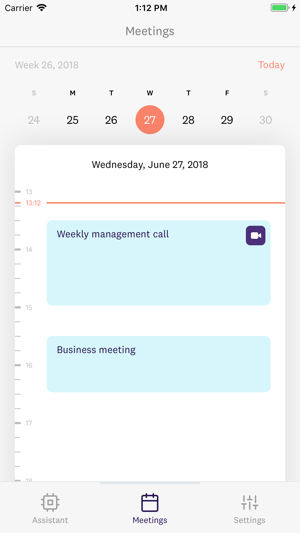
The Kinly Meeting App helps you join video meetings the way you prefer. Connect the video room you’ve booked from our Meeting App, or even use the phone itself to join if you’re on the run. Regardless of the technology platform used, from different spaces and places, now people can truly work together everywhere.
Manage your video meetings with your own phone
Someone struggling to join your meeting? Dial them in from the Meeting App on your phone. Need to mute a participant? Click a button. Need to check the participant list and see who’s in the video meeting? The Meeting App gives you the full overview. With the Meeting App, technology barriers are history, and video meetings will be just one click away.
Video meetings don’t have to start late.
Joining a video meeting can be quite a hassle. Which address do you need to dial to attend the meeting, let alone how to type in these long, and hard to remember addresses using a touch panel or remote control. Use the Kinly Meeting App and see for yourself just how easy this can be!*

*You need to subscribe to our Kinly CloudRoom service to use the Kinly Meeting App
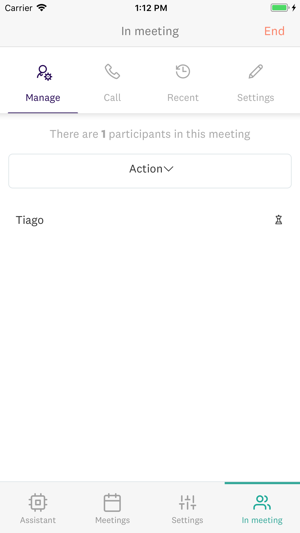
支援平台:iPhone, iPad
